Halve your hours, double your earnings
Do you want to create time and financial freedom by escaping the compliance cage?
featured in






Here at the Business Advisor Academy we specialise in helping accountants and finance pros CREATE, SELL and DELIVER a business advisory/CFO offering
Having worked with over 700 advisors/CFOs over the past 5 years we have seen a strong pattern around pricing and time.
The average business advisory client is worth £2000 a month, a whopping £24K a year per client, which means to reach a revenue of £500k you need 21 clients.
Whereas the average value of a compliance client is a mere £1200/year!
And, using the Leveraged™ methods that we teach you, you will service all 21 of these clients in less than 10 hours a week.
(Unlike compliance work which is at least 40 hours a week for you and for each team member)
Escaping the compliance cage takes you from an OCD firm owner (overworked, compliance based and demoralised) to a VITAL advisor (Valued, Impactful, Trusted, Agile and Lucractive).
The Business Advisor Academy is where you will find the training, tools, and templates you need to become a wildly wealthy business advisor and implement the Business Advisor Methodology.
You will join a community of others on the same journey as you and get support, check-ins, Q&A sessions, masterminding, and accountability.
MONSTER BUSINESS
(Compliance Cage)
One million pound turnover
1000 clients paying £1000 a year for compliance
20-40 staff needed to service the clients and do marketing
Low profit margins
High overheads
Not agile
Reactive advice
Lots of systems and software required to manage clients, team and complete tasks
Low earnings for the owner
FREEDOM PRACTICE
(VITAL)
500k revenue
21 clients paying £24k for advisory/CFO services
2-4 staff needed to service the clients and do marketing
High-profit margins
Low overheads
Very agile
Proactive advice
Streamlined systems and minimum software required
High earnings for the owner
In short, escaping the compliance cage and moving to a freedom practice will give you your life back. Christmas, holidays, and vacations will be yours to have.
You now have a choice. Do you want to escape the compliance cage and transform your life by becoming a business advisor?
There are 5 ways you can
move from compliance to advisory:




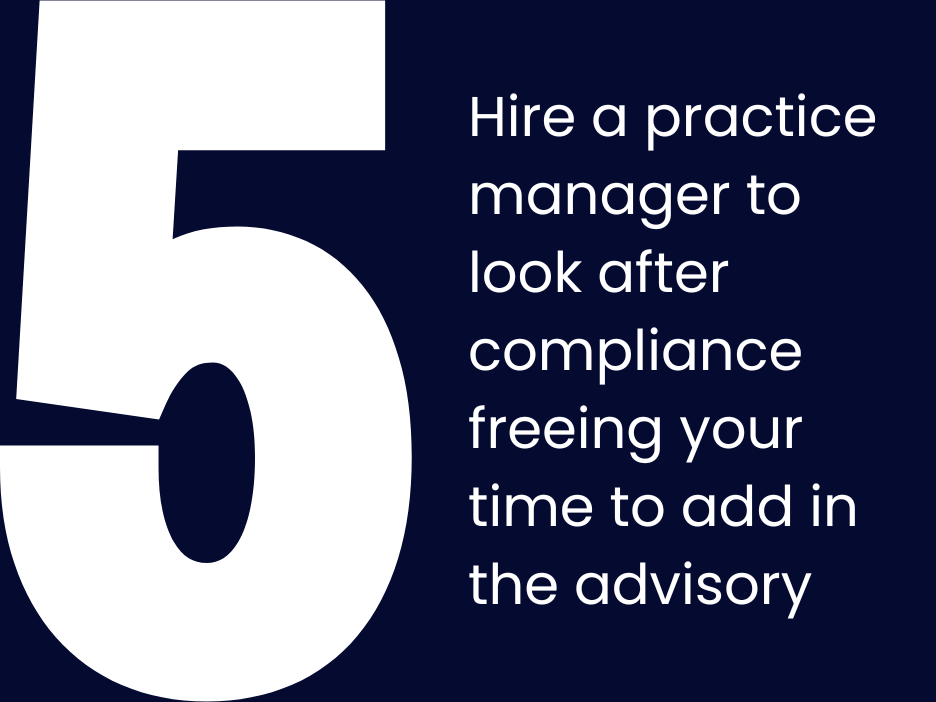
Business Advisory Services Defined
Business advisory services are services that show your clients how to grow, scale, and/or exit a business, They may also include helping them with soft skills around mindset, accountability, time management and more.
Business advisory services are not “doing the work for your clients” (think bookkeeping, taxes, cashflow, P&L reports) but instead giving ADVICE to the client and helping them see the bigger picture and achieve their goals.
Sell businesses what they want, not what they need
Business owners need to be compliant.
The government tells them so. They need to pay their taxes. The government tells them so. They do not value compliance services and often have negative emotions around buying these services (which is why you are squeezed on price).
Business owners WANT to have successful businesses that gives them a great life.
If you can be the person that gives them this then you will easily be able to:
-
- Command £2k + a month for your advice
- Be able to retain your clients for years and years
- Be seen as VITAL (you will be valued, create an impact, be trusted, agile, and lucrative – you make your clients money!)
Specifically, the Business Advisor Academy is for accountants and finance pros who fit into one of these groups:
All three of these people have one thing in common. They want freedom.
Which one are you?

New-bies
Coming from employment and want to create an independant income and lifestyle starting their own advisory/fractional CFO practice.
Dream of being respected, successful, and wealthy.

Job-bies
Sole Practitioners who have a JOB (they are Just Over Broke), are stuck in the weeds doing compliance work and fighting fires in the business all day.
Most likely have a small team and are struggling to create a business that pays any of them well.

Bus-ies
They aren’t sure how it got to this and just want to get their life back.
CLARITY. CONFIDENCE. CASH.
We know that to escape the compliance cage, you need to have Clarity and Confidence, which will then lead to Cash.
To do this you need to install the 3 frameworks.

Create:
Create a framework that differentiates you in the marketplace and clearly explains what you do and for whom you do it
Sell:
Have a repeatable framework for getting leads and converting them into high-value advisory/Fractional CFO clients.
Deliver:
Deliver a world-class service in less than 10 hours a week, whilst generating 500k of revenue and dramatically increasing your earnings.
Since 2016 we have continually tested and iterated these 3 frameworks to make your journey to having/scaling a business advisory offering more fun and lucrative.
So whether you are a new-bie, job-ie or a bus-ie, our program is for you, so long as you meet one final requirement. Having profound enthusiasm to make a bigger impact.
If you meet these criteria then the Business Advisor Academy is for you.






